Overview
Steps to Follow
SMS to Staff or Teams
1. Click Settings in the upper right
2. Click View/Edit Staff
3. Select the Staff tab or Teams tab
4. Click the Chat icon against any user or team
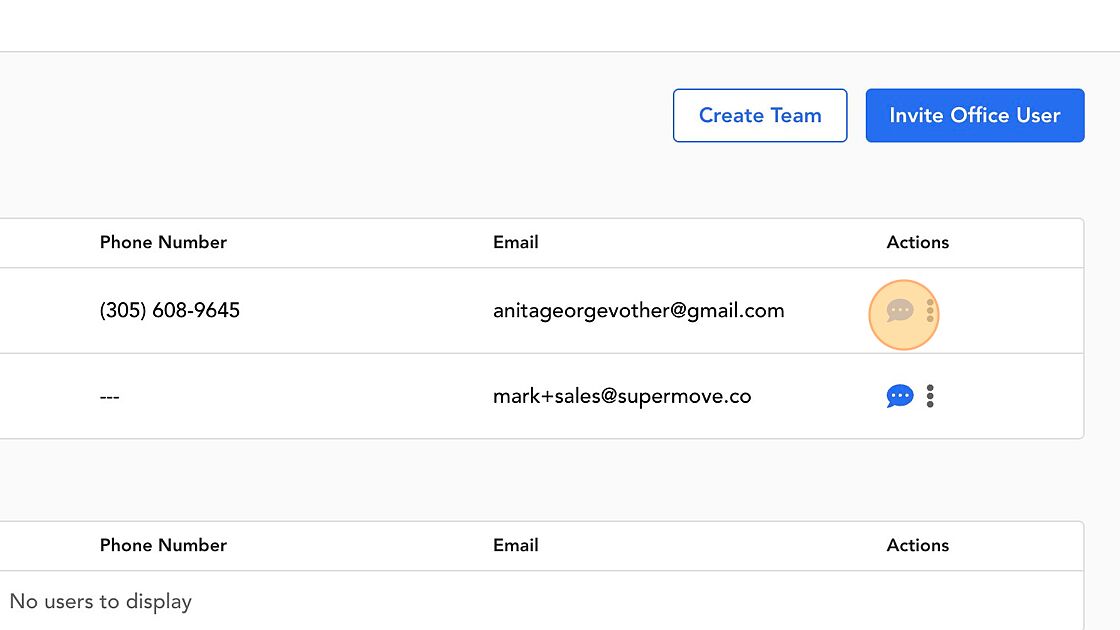
5. Enter a message to the user. Click the arrow to send the message.
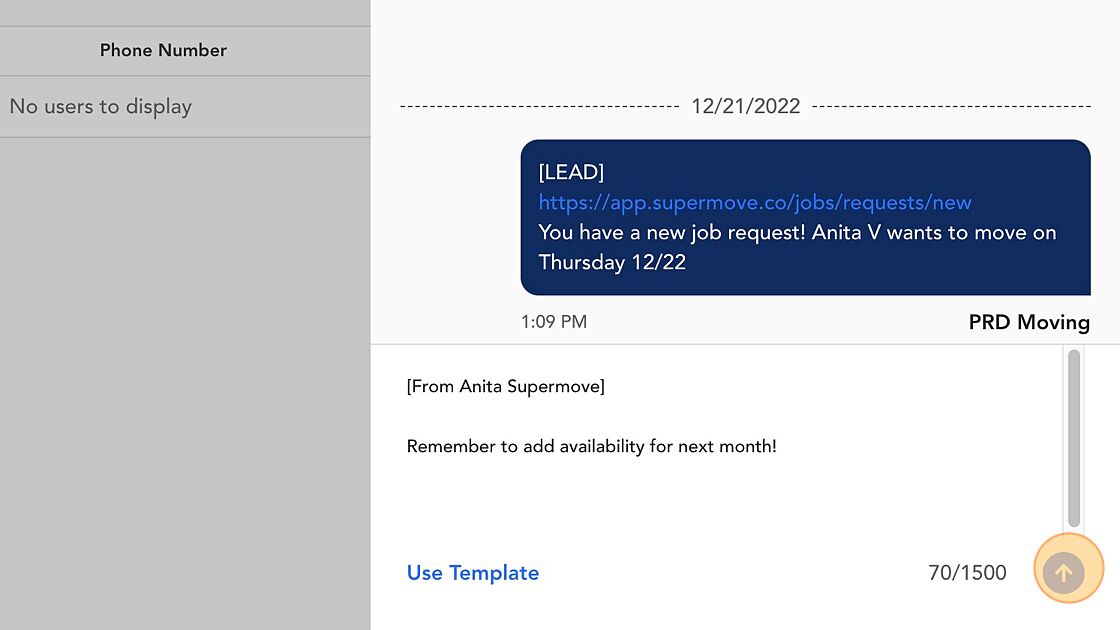
6. Should you prefer, you may click Use Template to insert an SMS template.
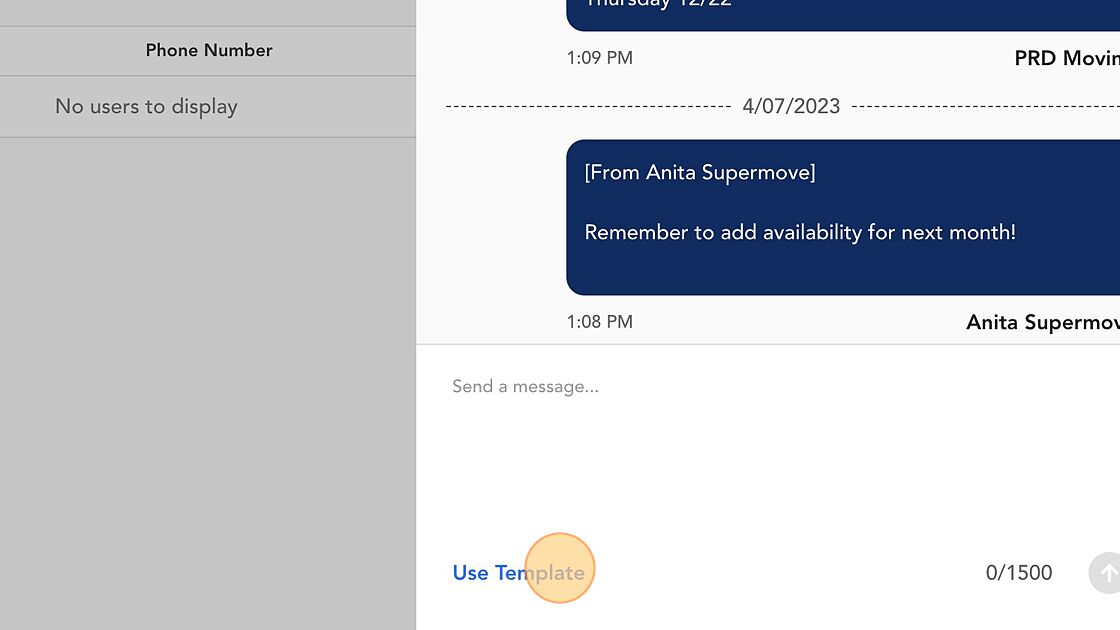
SMS to Crew Members
1. Click Settings in the upper right
2. Click View/Edit Staff
3. Navigate to the Crew Members tab
4. Click the Chat icon against any crew member
5. Enter a message to the user. Click the arrow to send the message.
6. Should you prefer, you may click Use Template to insert an SMS template
Comments
0 comments
Please sign in to leave a comment.