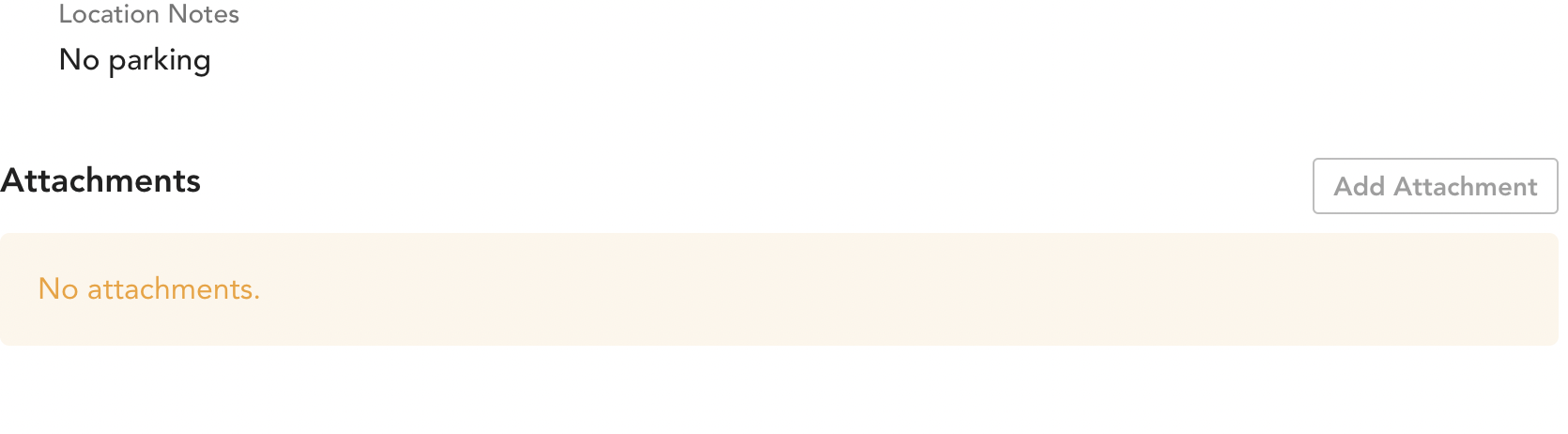
-
In the job you're looking to add attachments to, scroll to the bottom of the job page
-
Click where it says "Add Attachment" on the right side
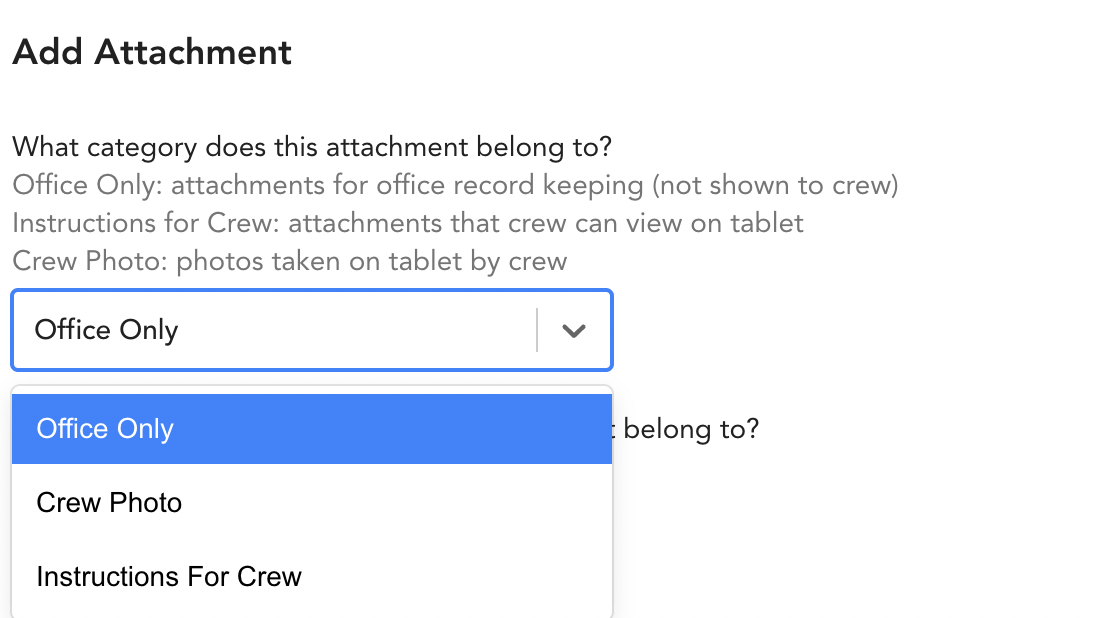
3. Choose what category you'd like the attachment to appear under
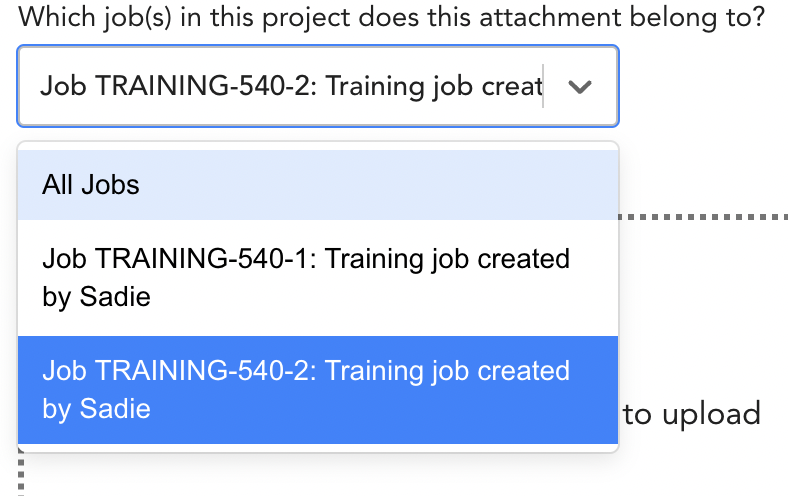
4. If it's a multi-day project, select which job day (if not all) you would like to add attachments to.
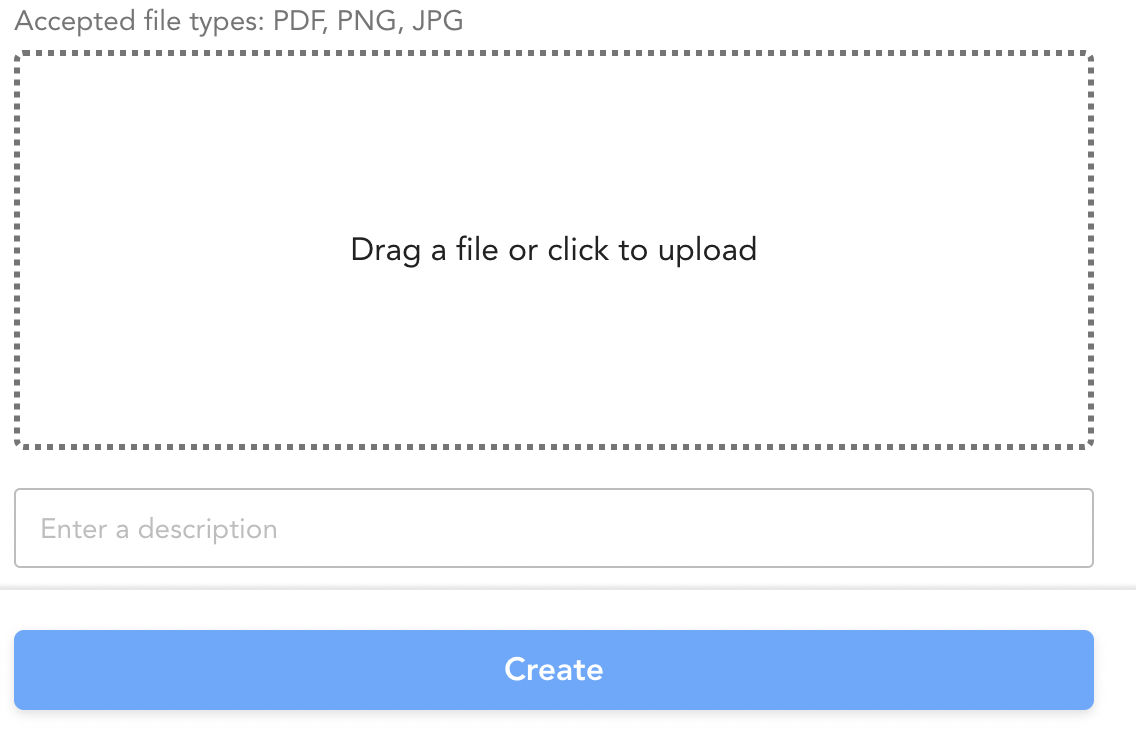
5. Upload your attachment or drag it into the designated box
6. Add a description if you'd like!
Comments
0 comments
Please sign in to leave a comment.