Overview
Navigating the Invoice Tab
Steps to Access
1. Navigate to the Accounting Tab > Invoices
2. Search for invoices or navigate across invoices by Invoice Status
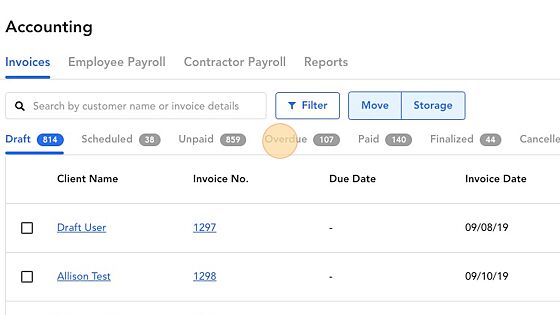
3. Clicking on the 3 Dot Action Menu for an invoice will provide the same actions as on the project page
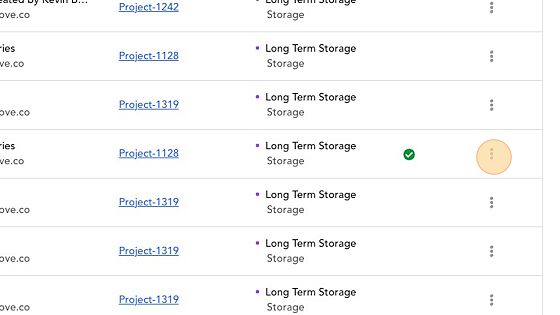
4. Now all Actions should be visible within the dropdown
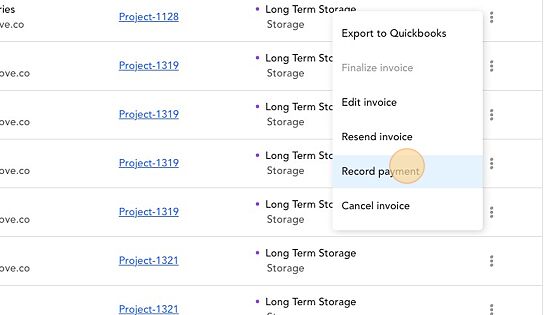
Bulk Actions
You can also perform bulk actions for invoices - this applies to bulk export to QuickBooks, or in the case of paid invoices, bulk finalizing.
1. Select the invoices you want to perform bulk actions against

2. Click Actions
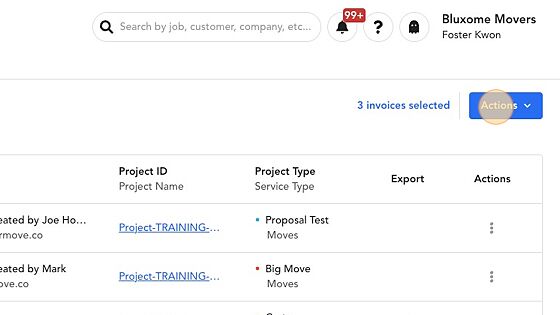
3. Select the bulk action you want to perform.
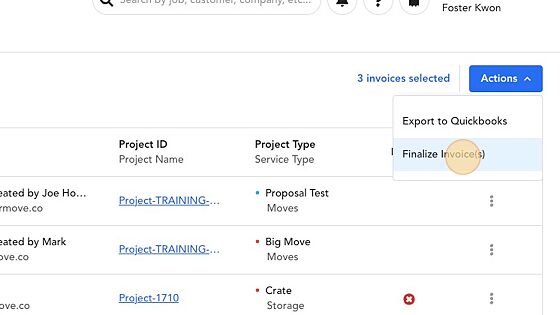
Invoice Errors
From this tab you can view any invoices that have errors. Note, the error tab will only appear if there are errors that need attention.
1. Navigate to Accounting > Invoices > Error
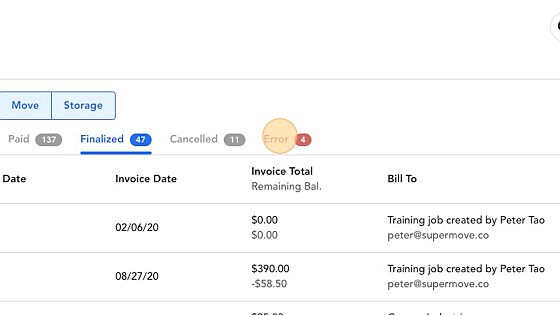
2. You can view all the invoices that have errors along with a little more information on how to potentially handle the errored invoices
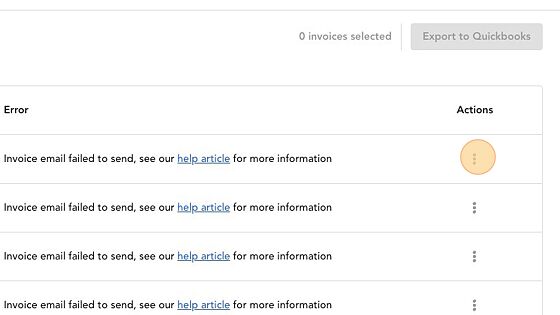
3. Invoice errors will also appear directly on the project page as well
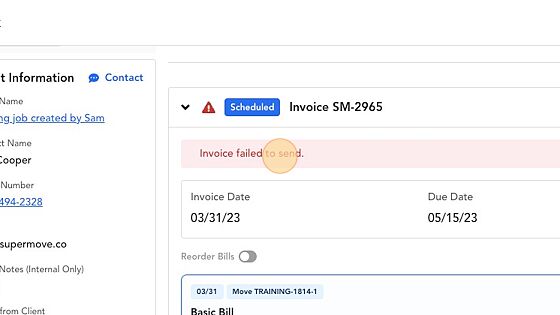
Comments
0 comments
Article is closed for comments.